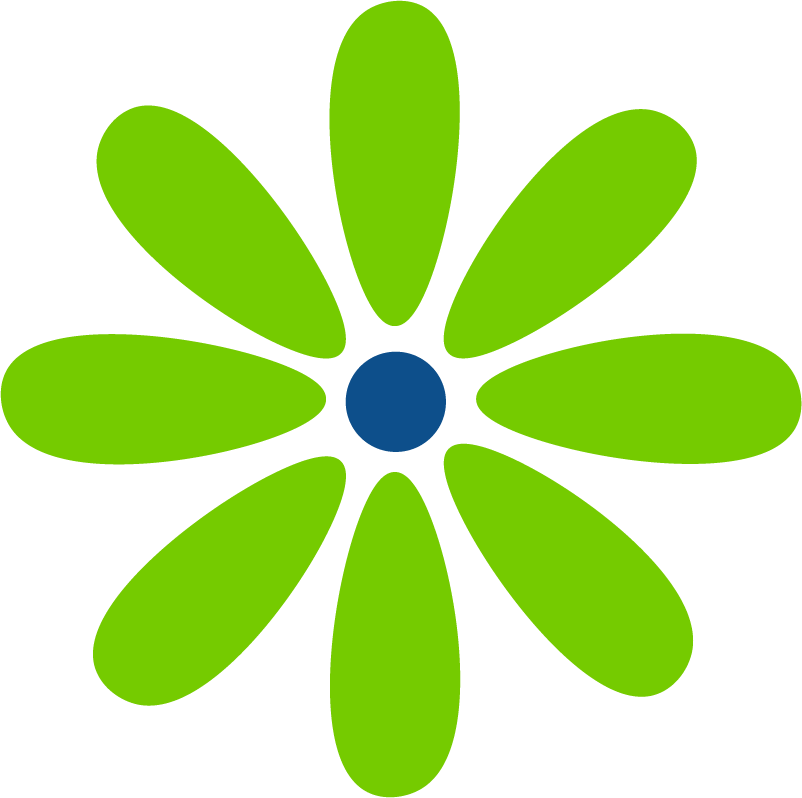Code Runner can be added as an extension to VS Code. It allows you to run a variety of languages in VS Code’s built-in terminal. A couple of things that might help if you’ve installed it for JavaScript :
- Add the extension
- Add node.js if you don’t already have it
- Quit VS Code before trying out the extension
- To run a console.log, highlight it and then control-click, right-click… and choose “Run Code” from the dropdown.
You can see a great video that shows how to to use the console in VSCode with Code Runner by ZinoTrust Academy.